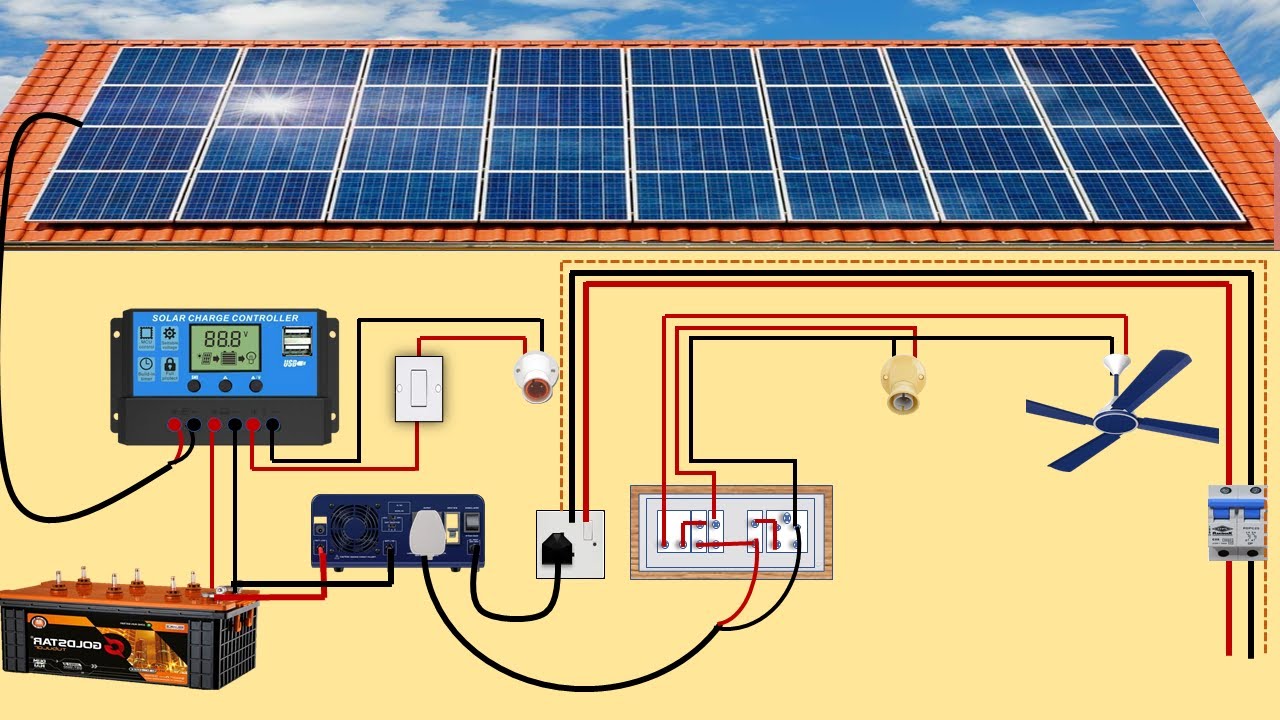Integrating solar panels with a smart home system is a significant step toward energy efficiency, cost savings, and environmental responsibility. By connecting your solar panels to a smart home ecosystem, you gain the ability to monitor energy production and usage in real time, automate energy-saving tasks, and optimize your home’s overall energy efficiency.
This guide will walk you through the essential steps to connect solar panels to your smart home system seamlessly.
1. Understand Your Solar Panel System
Before integrating your solar panels with a smart home system, familiarize yourself with the components of your solar setup.
- Inverter: Converts the DC electricity generated by the panels into AC electricity used by home appliances.
- Battery Storage (Optional): Stores excess energy for use during non-sunny hours.
- Monitoring Device: Tracks energy production and consumption.
Ensure your solar system is compatible with smart technology, particularly with the system you plan to integrate.
2. Choose a Smart Home Hub
A smart home hub acts as the central control point for your connected devices, including solar panels. Popular options include:
- Google Nest Hub: Works with compatible solar monitoring devices.
- Amazon Alexa: Integrates with smart inverters and energy management tools.
- Apple HomeKit: Offers compatibility with specific solar monitoring systems.
Make sure the hub you select supports energy monitoring and automation features.
3. Install a Smart Inverter
A smart inverter is essential for integrating solar panels into your smart home system. It not only converts DC to AC power but also enables connectivity to your smart hub.
- Wi-Fi Connectivity: Allows the inverter to communicate with your smart home system.
- App Integration: Provides real-time data on energy production and consumption.
- Brands to Consider: Look for inverters from trusted brands like Enphase, SolarEdge, or SMA, which are designed for smart home integration.
4. Set Up Energy Monitoring Tools
Energy monitoring tools are vital for tracking the performance of your solar panels. They provide insights into your energy usage patterns, helping you make data-driven decisions.
- Smart Meters: Install a smart meter to measure energy consumption and generation.
- Apps and Software: Use apps provided by your inverter or monitoring device to access real-time data.
- Integration: Ensure the monitoring tools are compatible with your smart home hub.
5. Integrate with Smart Devices
Once your solar panels are connected, you can link them with other smart devices in your home.
- Smart Thermostats: Automate heating and cooling based on energy availability.
- Smart Plugs and Switches: Schedule appliances to run during peak solar production hours.
- Energy-Efficient Lighting: Sync smart lights with your solar energy usage.
This level of integration optimizes energy consumption and reduces reliance on grid electricity.
6. Configure Automation and Alerts
Set up automation routines and alerts to maximize the benefits of your solar-smart home system.
- Automation: Program your system to store energy during the day and use it at night.
- Alerts: Receive notifications about system performance, low battery levels, or maintenance requirements.
- Optimization: Use AI-powered features to learn your energy usage habits and make adjustments accordingly.
7. Enable Grid Interaction (If Applicable)
If your solar panel system is grid-tied, ensure it works harmoniously with your smart home setup.
- Net Metering: Monitor how much energy you send back to the grid and receive credits.
- Smart Energy Management: Automatically switch between solar, battery, and grid power as needed.
- Backup Power: Configure your system to prioritize battery use during outages.
8. Conduct a Test Run
Once your solar panels are connected to your smart home system, perform a test run to ensure everything is working correctly.
- Check Connectivity: Verify that your inverter, smart hub, and monitoring tools are communicating seamlessly.
- Inspect Performance: Monitor energy data for discrepancies or errors.
- Troubleshoot Issues: Address any setup problems before fully relying on the system.
9. Explore Advanced Features
Take advantage of advanced features offered by smart home and solar systems for enhanced efficiency.
- Voice Commands: Use voice assistants like Alexa or Google Assistant to check energy stats.
- Remote Monitoring: Track your system’s performance from anywhere via mobile apps.
- Smart Scheduling: Automate high-energy tasks like running dishwashers or washing machines during peak solar production.
10. Consult Professionals for Complex Systems
If your setup involves multiple components or advanced configurations, consider consulting professionals.
- Solar Technicians: Ensure your panels and inverters are properly installed.
- Smart Home Experts: Optimize integration and troubleshoot compatibility issues.
- Energy Consultants: Get advice on maximizing savings and efficiency.
Conclusion
Integrating solar panels with a smart home system is a powerful way to enhance energy efficiency and sustainability. By following these steps, you can create a seamless connection between your solar panels and smart home devices, unlocking the full potential of renewable energy.
For more information and expert advice on solar technologies, visit SolarsPrice.com. Transform your home into an energy-efficient powerhouse and embrace the future of smart solar living!